Please welcome new contributors Jana & Petr of
s/v Janna! For their first contribution, Petr shows us how he used an old non-transmitting VHF to make an AIS receiver. In addition, he introduced your editor to
OpenCPN - a valuable find for anyone looking for a free, open source chartplotter.
Here's how he did it:
 |
| Our faithful Sailor RT2048 |
When we were leaving Singapore to embark on our very first passage, one Russian Australian sailor gave us his old VHF. At first we didn’t like the radio that was on Janna when we bought it. It was Sailor RT2048 with old style telephone receiver. It looked unfashionable and awkward. How wrong were we! We wanted to switch to the new one, but found out, that it does not transmit. So we put back the Sailor VHF and soon found out how great the old receiver is. One actually clearly hears what the others are saying. And you can also pull the receiver out into the cockpit so that the helmsman can easily reach for it and talk to harbor traffic control.
It was raining today in the morning so we decided to do some work on the computers. For some reason, Jana took the old radio out of the hiding where it was left out of sight for all those four years and said that we should decide what to do with it. When we sailed on Azimut and Beneteau First 40 last month, we found out what a great thing this AIS is. We looked around for a cheap solution and the cheapest one was to hack an old VHF, connect its audio output to a computer and display the information in OpenCPN.
I know absolutely nothing about electronics. I could perhaps tell what resistor does as would any English speaking person, but if asked what does the resistor resist, I would have to employ my imagination.
So when Jana put the radio in front of me, I said that today we will either have an AIS receiver or we throw it away. Then I started to fidget about. When I go into conniption, my head is suddenly overflowing with strains of ideas and plans that jump all over, total orgy. This is manifested on the outside by an increased pulse, a higher rate of typing on the keyboard and acrobatic exercises (no chair stays long with me). To slow down such a tempo, I put on some slower paced music, such as heavy metal or rap. And I stomp and toss my head as the real heavy metal aficionados do. Occasionally I produce an odd hum or even a melody.
After a little while on the internet I came around http://www.discriminator.nl, which contains step by step instructions for many types of radios. Unfortunately, our GME GX558A, was not among them. I lost all hope of doing this by numbers.
How to do it
First of all you have to find out whether your VHF is capable of receiving AIS sentences. AIS runs on channel 87 and 88. These channels are duplex on older radios, but simplex on newer ones. Channels 87 and 88 transmit on 157.375MHz and receive on 161.975MHz and 157.425MHz and 162.025MHz, respectively. You will find this information in your radio manual or you can test your radio. If it is simplex, you won’t be able to receive while transmitting.
Then you have to find out if the radio contains an integrated circuit (IC), which offers unmodulated audio output. All you have to do is to go through the ICs one by one and try to find them in table 2 at http://www.discriminator.nl/ic/index.html.
Next, identify the audio output pin. Either click on the link of you discriminator IC in table 2 or check the instructions in table 1 for any of the other radios. Then go and buy 10k resistor, 3.5mm mono chassis socket and a wire with 3.5mm mono jack on both ends. The wattage rating of the resistor doesn’t matter, just buy one that will fit into the radio.
Solder one end of the resistor on a piece of insulated wire and the other end on the proper pin on the IC. Then install the chassis socket, solder the end of the wire to it. If the chassis socket is in contact with a metal frame of your radio you are all set. If not, solder another wire to it and attach that wire to the radio’s frame as a ground.
Then get AISmon, plug in to the chassis socket and your computer’s microphone socket. That’s all.
Finally you might want to setup OpenCPN and enjoy the view.
 |
| Unfriendly guts of GME GX558A |
 |
| Radio, chassis socket and resistor |
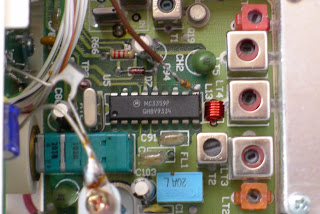 |
| Resistor soldered to pin 10 |
 |
| Wire from the resistor soldered on the chassis socket, which is grounded to the radio frame |
 |
| We hid the radio behind our distribution panel |
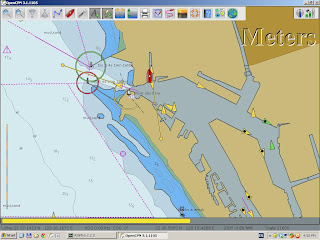 |
| AIS display in OpenCPN |













That is SO good! Definitely a project I will do in the next few months. Thanks for posting!
ReplyDeleteThat's great. I have an old radio as well and will be looking into this option. What did you do for an antenna?
ReplyDelete